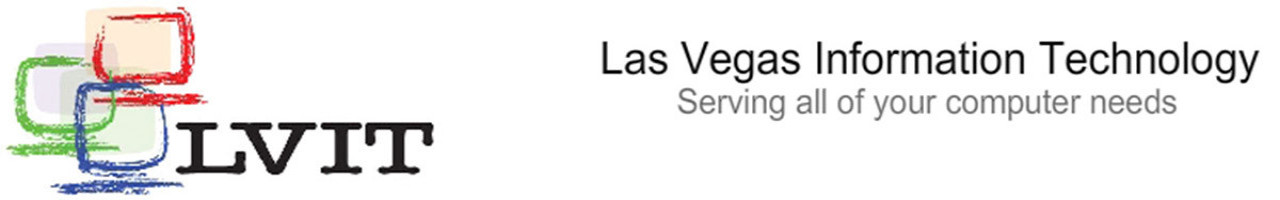
Sunday June 8th 2025
Wi-Fi Protected Access, WPA, WPA2, wireless definitions. WEP, Wired Equivalent Privacy, 802.11, encryption algorithm key, WPA provides stronger encryption, manages network distribution of encryption keys, authentication and integrity checking.
By: Granville Stewart
Before be begin, first some history and wireless definitions. At the end of this article, I have included other general network definitions. LAN stands for Local Area Network. This is typically a network of wired computers linked over a distance. Maximum distance of 500 meters. The 10BaseT Ethernet is the most common Local Area Network.
802.11b and Wi-Fi is the most common Wireless Local Area Network. This is simply a network linked without wires.
WEP stands for Wired Equivalent Privacy. This is an older feature of the 802.11 standard. This was used to provide security that was supposed to be equivalent to a LAN that uses a 40 or 60 bit encryption algorithm key. Each computer, when enabled uses the shared key to encode data. Any data that is not encoded is discarded.
WEP had some shortcomings. So WPA was the update to WEP. WPA provides stronger encryption, manages network distribution of encryption keys, authentication and integrity checking. WPA stands for Wi-Fi Protected Access.
OVERVIEW – just use WPA
WEP: Wired Equivalent Privacy = Older standard
WPA: Wi-Fi Protected Access = Update to the WEP standard.
802.11: General standards under which LAN – Local Area Networks are under.
802.11b: General standard for Wireless LANs and Wi-Fi
Wi-Fi Protected Access, WPA is the current standard for WIRELESS security.
WPA is specified in the IEEE 802.11i standard, it was ratified in June 2003 and provides new security features.
1. Temporal Key Integrity Protocol(TKIP) – this means that the Encryption is mandatory under WPA. In the past standard it was optional. TKIP manages encryption keys and the synchronization of changing keys across the wireless network.
2. Michael – This is an improvement of integrity checks. Meaning it makes sure that the data that was sent was not tampered with.
3.Advanced Encryption Standard(AES) – the 40bit WEP and 60 bit WEP keys have been replaced by 128, 192 or 256 bit keys. These new keys are backward compatible. What does all this key generation mean? Simply put the computer will randomly generate 8,16,32,40,60,128,192 or 256 or whatever characters – which only the computer(s) will know. To break through that combination you will have to guess all 256 characters. See a WLAN Key Generator at work by clicking here.
4. User Authentication – This is now mandatory under WPA
If you have Windows XP with service pack 2 then you already have WPA, relax. If you do not have XP Service Pack 2, then upgrade. You will automatically receive WPA. Is this it then? Can you go through life? No, in the words of Yoda, ” There is another…” Specifically, he was refereeing to WPA2.
Let us do all your computer maintenance service and see how well your computers perform throughout the years!
Wi-Fi Protected Access, WPA, WPA2, wireless definitions. WEP, Wired Equivalent Privacy, 802.11, encryption algorithm key, WPA provides stronger encryption, manages network distribution of encryption keys, authentication and integrity checking.
By: Granville Stewart
Before be begin, first some history and wireless definitions. At the end of this article, I have included other general network definitions. LAN stands for Local Area Network. This is typically a network of wired computers linked over a distance. Maximum distance of 500 meters. The 10BaseT Ethernet is the most common Local Area Network.
802.11b and Wi-Fi is the most common Wireless Local Area Network. This is simply a network linked without wires.
WEP stands for Wired Equivalent Privacy. This is an older feature of the 802.11 standard. This was used to provide security that was supposed to be equivalent to a LAN that uses a 40 or 60 bit encryption algorithm key. Each computer, when enabled uses the shared key to encode data. Any data that is not encoded is discarded.
WEP had some shortcomings. So WPA was the update to WEP. WPA provides stronger encryption, manages network distribution of encryption keys, authentication and integrity checking. WPA stands for Wi-Fi Protected Access.
OVERVIEW – just use WPA
WEP: Wired Equivalent Privacy = Older standard
WPA: Wi-Fi Protected Access = Update to the WEP standard.
802.11: General standards under which LAN – Local Area Networks are under.
802.11b: General standard for Wireless LANs and Wi-Fi
Wi-Fi Protected Access, WPA is the current standard for WIRELESS security.
WPA is specified in the IEEE 802.11i standard, it was ratified in June 2003 and provides new security features.
1. Temporal Key Integrity Protocol(TKIP) – this means that the Encryption is mandatory under WPA. In the past standard it was optional. TKIP manages encryption keys and the synchronization of changing keys across the wireless network.
2. Michael – This is an improvement of integrity checks. Meaning it makes sure that the data that was sent was not tampered with.
3.Advanced Encryption Standard(AES) – the 40bit WEP and 60 bit WEP keys have been replaced by 128, 192 or 256 bit keys. These new keys are backward compatible. What does all this key generation mean? Simply put the computer will randomly generate 8,16,32,40,60,128,192 or 256 or whatever characters – which only the computer(s) will know. To break through that combination you will have to guess all 256 characters. See a WLAN Key Generator at work by clicking here.
4. User Authentication – This is now mandatory under WPA
If you have Windows XP with service pack 2 then you already have WPA, relax. If you do not have XP Service Pack 2, then upgrade. You will automatically receive WPA. Is this it then? Can you go through life? No, in the words of Yoda, ” There is another…” Specifically, he was refereeing to WPA2.
Let us do all your computer maintenance service and see how well your computers perform throughout the years!





