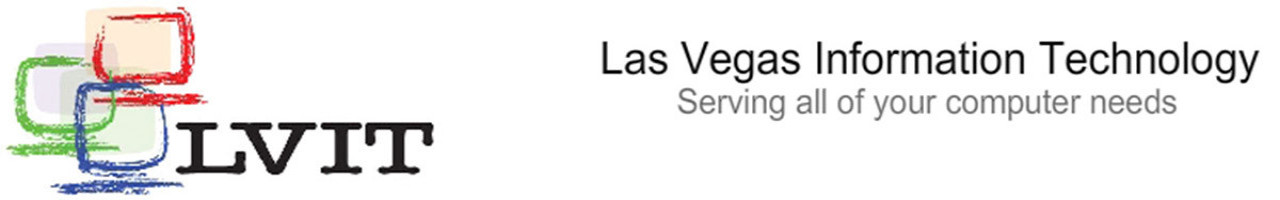
Sunday June 8th 2025
Windows 8 Review
Contact LVIT @ 702-334-2323
Windows 8, where to start. First off let me date myself. I started with DOS 3.1 so I have been evolved with computers for a login time. I have made the change as Microsoft changed and when VISTA came out I put it on one pc and pulled it off two days later. Windows 7 32 worked with my old programming software so I moved up. But being in I.T. I knew I would have to help my clients. The first client I came to was lost, unsure of where to start. It took a bit but was able to get him going. Then I went home and Installed the copy of windows 8 pro I have been sitting on and found I was just as lost. Windows 8 is the biggest change Microsoft has ever made to windows. In the past the focus has been on the desktop pc and the use of ease was for the pc user. This new OS is designed for Tablets and smart phones. So older timers like me are lost.
The Start menu is replaced by the tile-based Start screen – which is designed for touch but does work well with a mouse or even the arrow keys if you don’t mind moving more slowly. So I went to the internet. I found the answer to my problem. Classic Shell Setup, it restores the start button to the menu and adds the features we are used to.
This one program will help anyone who does not want Microsoft to tell them how to use the computer. It allows you to go back to the windows 7 interface with a start menu which allows you to see your programs, and control panel, etc. If you are using a mouse with a PC you need this. Otherwise you will work at a much slower pace until you master it.
Once the classic menu is installed I was able to test the other features of Windows 8 and I love the way it works with photos and it’s easy to edit with Photo shop. Windows 8 is good as long as you can get the start bar back in place.
The Task Manager in windows 8 has been improved. It’s easily access by holding down the [Win] key and pressing [W] or typing task man from the run command. Here you can monitor the pc’s performance, kill apps, etc.
http://lvitweb.com/computer-articles-computer-virus-software.html
Windows 8 Review
Contact LVIT @ 702-334-2323
Windows 8, where to start. First off let me date myself. I started with DOS 3.1 so I have been evolved with computers for a login time. I have made the change as Microsoft changed and when VISTA came out I put it on one pc and pulled it off two days later. Windows 7 32 worked with my old programming software so I moved up. But being in I.T. I knew I would have to help my clients. The first client I came to was lost, unsure of where to start. It took a bit but was able to get him going. Then I went home and Installed the copy of windows 8 pro I have been sitting on and found I was just as lost. Windows 8 is the biggest change Microsoft has ever made to windows. In the past the focus has been on the desktop pc and the use of ease was for the pc user. This new OS is designed for Tablets and smart phones. So older timers like me are lost.
The Start menu is replaced by the tile-based Start screen – which is designed for touch but does work well with a mouse or even the arrow keys if you don’t mind moving more slowly. So I went to the internet. I found the answer to my problem. Classic Shell Setup, it restores the start button to the menu and adds the features we are used to.
This one program will help anyone who does not want Microsoft to tell them how to use the computer. It allows you to go back to the windows 7 interface with a start menu which allows you to see your programs, and control panel, etc. If you are using a mouse with a PC you need this. Otherwise you will work at a much slower pace until you master it.
Once the classic menu is installed I was able to test the other features of Windows 8 and I love the way it works with photos and it’s easy to edit with Photo shop. Windows 8 is good as long as you can get the start bar back in place.
The Task Manager in windows 8 has been improved. It’s easily access by holding down the [Win] key and pressing [W] or typing task man from the run command. Here you can monitor the pc’s performance, kill apps, etc.
http://lvitweb.com/computer-articles-computer-virus-software.html





